
REPAIR LOGS
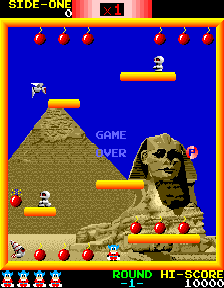
BOMBJACK (Tehkan)------------Picture will not
sync correctly also no sound:
SOLUTION: Picture had sync
problem,looking at schematics i could see a 7408@1T was
controlling sync output. I used a logic probe and checked the
outputs of the ic and discovered one output @ pin 8 was stuck
low. Replacing the 7408@1T restored the picture.
Replacing the 51516 audio amp restored sound.

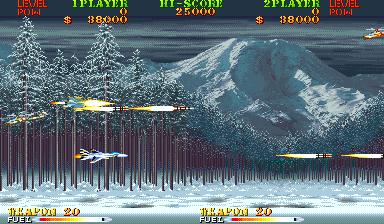
CARRIER AIR WING (Capcom)---------No
Sound
SOLUTION:Started with the usual
procedure of re-seating all socketed ic`s and discovered that
Pin14 was bent
upwards on Rom B12 on the top board,i corrected the bent leg
and re socketed the ic, the sound was restored.
If only all CPS boards were this easy!

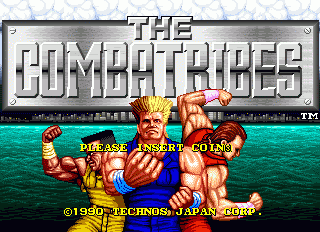
COMBATTRIBES THE (Technos)---------Foreground
sprites were mixed up (head,arms chest)
SOLUTION:At first i thought
this may be a ram fault,but when i see a dirty game board
with surface mount ic`s i find it a good idea to press down
on each surface mount chip in turn as the legs can lift on
these custom ic`s on occasion. Pressing down on the surface
mount custom chip IC84 restored the form of the
corrupted foreground characters,viewing ic84 through my
light/magnifier showed that pins 107-111 had lifted!.
Fluxing the legs and re-flowing the solder at IC84 repaired
the fault.

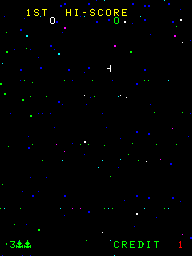
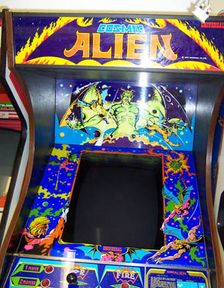
COSMIC ALIEN (Universal)-----Game hangs
(freezes) after a few seconds in both demo mode and play,but
only the foreground sprites.clip
SOLUTION:First i replaced all
eight 4116 rams with 4164`s with no change,next was the roms
but the board used 2516 and 2708`s of which i can replace
only the 2516`s with 2716`s (i do not have an programmer that
does 2708`s).I decided i had nothing to loose but replace the
five 2516`s and hope if there was a rom fault it was one of
those and not one of the 2708 roms.
Switching on CA with new roms looked promising the game no
longer hung,i switched a credit and started to play but the
very last alien turned into a demon (as always) and then
vanished leaving a high pitched beep as if it was attacking
but there was nothing there to shoot clip
I decided i should re-program these roms again one by one
just to be certain and sure enough ROM3 had not
programmed correctly first time,i burned another and this time
when i powered up the board it was fine,just for the record
it was ROM4 was causing the game to hang up!.All i had
to do was replace the duff 12V bulbs,one behind the D.M.1-
coin tag and two behind the fire button. I decided to
de-solder the old push/twist type bulb holders with newer
push fit bulb holders as they are the most common 12V bulb
now,i used 1X 2.2W for DM coin slot tag and 2X 5W for behind
the thick plastic fire button.

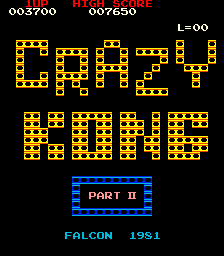
CRAZY KONG (Falcon)---------Incorrect sounds
when kong jumps in cage,etc:
SOLUTION: Replaced faulty
AY-3-8910.(in fact 3/4 of the faulty kong boards im looking
at have a faulty AY-3-8910`s.)


DIET GO GO (Data East)------------Static
Blocks/Garbage with downward rolling lines: PIC
SOLUTION:Blocky garbage did not
look like the usual rom/addressing issue you see on other
older boards,this board is quite small as arcade boards go
and I did not recognize many of the custom cpu`s and there is
little i could actually replace so i decided to try my luck
with the regular 74 series and noticed quickly that the
output of a 7432 @ L9 appeared to be stuck high. This output
(pin11) was traced to pin62 of a custom chip IC71 @
13I.Replacing the 7432 changed nothing and pin 11 was
still in high state! 
It may be held in that high state by the custom ic,i decided
not to think too hard about it as the custom ic input could
be faulty but i decided i knew too little about it to worry
too much at this stage so i started to look elsewhere. This is
when i noticed there appeared to be 2 legs touching (pins
29+30) on the corner of IC104 @ M2 near the dip
switches,i used a small screw driver with a tip like a razor
blade to separate the two legs and powered the board up..it
worked but the display was inverted. Searching the net and my
notes i was unable to find the DIP settings for this game so
i spent around 20mins switching and found some dip settings
to invert display,4 lives,continue ON and Demo
sound:OFF.:These final DIP settings are.....
DIP1 1,4,5 (ON)............. with pin7 (ON/OFF) normal /inverted Horizontal
display
DIP2 1,3,4,6,8 (ON).............with pin 5
(ON) for FREE PLAY :)
But of course in Free Play mode it waits for you to press a
button it will not show 'game attraction' (demo
mode).

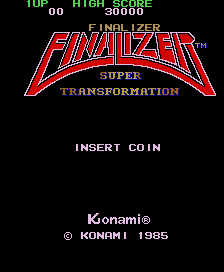
FINALIZER-SUPER TRANSFORMATION
(Konami)----------Changing garbage on start up:
SOLUTION: Cleaned water
corrosion on Eproms and replaced a damaged 74L244 on raised
daughter pcb game now works.


GTI CLUB (Kanomi)----------Game power lost on occasion...........
SOLUTION:
This cab may of had this problem for a while and in my mind had `bad connection` written all over it!-but the question was where?,i was left with the power supply for a week or so to check it over and i started by opening and cleaning the inside of the unit with an air duster.
Next i decided to start looking for anything obvious such as signs of overheating or burning but the unit did seem in good condition so the next step was to start turning over each of the three sperate psu boards starting with the one nearest to the output connector pic
and i immediately found poor connections on the underside of a molex connector
pic
I re soldered the poor jointing and continued checking the solder side of the other two psu pcbs and the connections and fuse holders top side but could see no other problems.
Next it was time to examine the `mains`side of the psu and where i could see a connection block with screw down terminals but on the `Neutral` connection i could see a small amount of bare wire exposed and i tugged the wires just to make sure they were tightly gripped by the terminal screw and the wires came out the block -they were barely held in place!
pic
i reached for a screw driver and discovered the screw in the Neutral terminal was loose. I re-inserted the wires and tightened the screw to hold them in place before checking the other `Earth` and `Live`connections but they were fine.
So i sealed the unit turned it around pic and tested the voltages before returning the psu and at the moment the cab is fine...Information on the PSU connector,colour of the internal Wires to it and the Voltages i measured can be found here.
pic

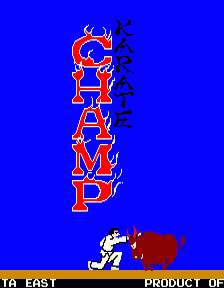
KARATE CHAMP-PLY Vs PLY (Data
East)----------frozen garbage and O`s on screen:
SOLUTION: On seeing o`s i
suspected some ROM-data- CPU problem, examination revealed
there was NO cpu`s on the board!!.Inserted 2X Z80 into the empty
sockets and the game sprang to life. But after the game had been
running for 1hr the graphics had deteriorated with garbage on
title screen,flexing cable connectors changed
picture. Re-soldering cable connectors corrected fault.


KICK & RUN (Taito)----------`sub board
error`:
SOLUTION: After looking at
board for a short while i decided to power game up WITHOUT
sub-board and the game powered up correctly,i presume the
small daughter board(sub-board) is to link two cabs/boards
together but im not sure. With sub board removed game is
fine.

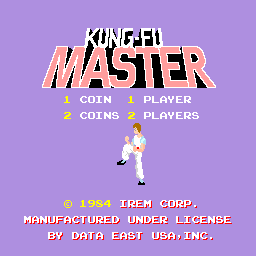
KUNGFU-MASTER (Data
East)------------Untested:
SOLUTION: After initial power
on the game ran but the all the display was GREEN,pressing board would make the
display change colours. Lifting,cleaning and reseating all
socketed chips on the top board restored the game to full
working order.

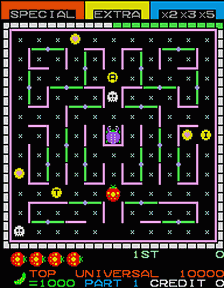
LADY BUG (Universal)-----Game powers up to
a screen of static garbage and level tone from speaker.
SOLUTION: (1st March
07) When i first obtained this board it had
link wire over the reset button on the board but it did work
fine and along with Pengo this was one of my favourite games
so i was pleased. But some time back in 2006 i switched on my
cab and was greeted with a static screen of garbage so i
removed the board and placed it on the `to-do` pile but now i
have finally got around to looking at it.
Firstly i checked the z80 CPU it was inactive and the reset
was stuck low so looking at the schematics i traced this back
through an inverter (working) and then to a 555 timer,
pin1 was low (GND) but all other pins were HIGH so i changed
the 555 and this resolved the problem.


NEMESIS (Konami)----------unusual one this!
the score would split into two halves and then both halves
would drift from right-left with scrolling stars(bottom half
of score moving slightly faster than top half)upon reaching
left of screen the score would re-appear back in center top
of screen and then repeat......:
SOLUTION: What follows is
probably the luckiest moment of my life,Nemesis was my first
board repair. Although i have qualifications in electronics i
had not attempted to repair an arcade game board before. I did
not even know were to start looking.
I decided to choose a side (top/bottom board),then choose
one of the four corners of the board to start checking
first(so i did).I used reversed lead method of testing
i.c`s(positive (red) lead attached to Gnd and testing each
I.C leg with negative(black) meter cable-testing reverse
bias) i quickly started at the chosen corner and very quickly
found an unusual reading, a really low reading from one leg
of a 74LS157-(.043 instead of something like .4 or .6).i
replaced faulty ic and score is now displayed
correctly.
I will NEVER be that lucky again with board
repair!

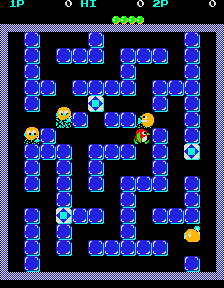
PENGO (Sega)------------Damaged encrypted
Z80:
SOLUTION: Burnt an un-encrypted
version of Pengo from MAME and replaced damaged encrypted Z80
with a normal Z80 CPU.
Pengo is one of my favourite games of all time and is now
safe and snug in my collection:


RAIDEN II (Sega)------------HIGH TONE FROM
SPEAKER:CLICK
SOLUTION: Quite a high pitched
tone from the speaker during play,some game sound can be
heard muffled a times,this fault seemed to ring a bell  ,no seriously!,i had read about a similar
fault before but at first i could not remember where. When i
first started in board repair i used to print off other
collectors repair logs and i realized that is where i must of
read about the fault so i sifted through piles of A4 paper
and eventually found the print out. Its from a yahoo page
`Geocites.com/silicon valley` which appears to of moved :(
but reading this guys log it says he was getting an
EEEEEEEEEEEEEEEEEEE! from the speaker and using a scope he
probed pins 10/11 on the SIPP (uc1011) in the audio circuit
and noticed a saw tooth wave,so i decided to scope the same
area and sure enough i was looking at the saw tooth wave form
which appears to match the sound,i agree :).He then says he
cut pin 10 from the board and the sound was okay so i have
done the same so if your the owner of the page that was
`geocities silicon valley` many thanks and if you did
continue to resolve the issue down to component level send me
a mail.-JJ
,no seriously!,i had read about a similar
fault before but at first i could not remember where. When i
first started in board repair i used to print off other
collectors repair logs and i realized that is where i must of
read about the fault so i sifted through piles of A4 paper
and eventually found the print out. Its from a yahoo page
`Geocites.com/silicon valley` which appears to of moved :(
but reading this guys log it says he was getting an
EEEEEEEEEEEEEEEEEEE! from the speaker and using a scope he
probed pins 10/11 on the SIPP (uc1011) in the audio circuit
and noticed a saw tooth wave,so i decided to scope the same
area and sure enough i was looking at the saw tooth wave form
which appears to match the sound,i agree :).He then says he
cut pin 10 from the board and the sound was okay so i have
done the same so if your the owner of the page that was
`geocities silicon valley` many thanks and if you did
continue to resolve the issue down to component level send me
a mail.-JJ

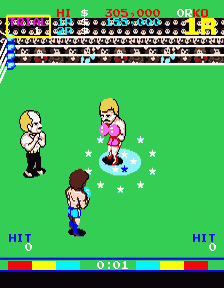
RING KING (Data East)---------No Sound:
SOLUTION:I had taken this board
off my work bench to have a look at two boards for Br2000ad
(Diet gogo/Time Pilot 84) which i continued to repair within
a day of each other! 
 so with those out the way and full
of confidence i turned my attention back to Ring King. I have
two Ring Kings but this one is on a `Wood Place` pcb which i
expected to be the British version (King Of Boxer) so i was
quite surprised to see "RING KING" on initial power on.
so with those out the way and full
of confidence i turned my attention back to Ring King. I have
two Ring Kings but this one is on a `Wood Place` pcb which i
expected to be the British version (King Of Boxer) so i was
quite surprised to see "RING KING" on initial power on.
With power on i rubbed my fingers on the underside of the
audio amp but there was no buzz or hum from the speakers so
my first move was to replace the MB3712 amp with one from a
scrap game board. This brought some life to the audio circuit
but the sounds were either quite,distorted or just missing
all together,i replaced all the caps in the audio
(C18,C29,C30,C31) with no change so next i replaced the sound
generator @ D5 (AY-3-8910)....still nothing!.Turning the
volume pot did adjust the volume but made the usual dirty
scratching sound so i decided to replace it as it obviously
was not helping and perfect sound was restored. Iwas a little
surprised to be honest its easy to think that a volume pot
either does or does not work but in this case it was dirty
and only partially working.


SKY SHARK (Taito/Toaplan-ROMSTAR)----------Dead:
SOLUTION: Obtained another
Sky Shark with a faulty Rom,and swapped all the roms from my
`dead board`,Self test appeared but stopped with`HW
error`.Swapped i.c1C(`CO-1`) and game sprang to life!.

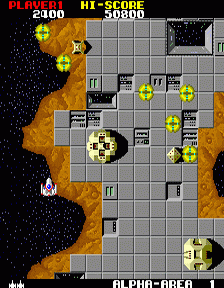
STAR FORCE (Tehkan)------------Untested:
SOLUTION: On initial power up
the 51516 audio amp smoked, turning off power i noticed the
1000uf cap in circuit was out of shape.(squashed).I replaced
the capacitor before reconnecting supply but for time being i
disconnected 12V to audio while i checked rest of game
first. .The game itself ran fine but there were lines
through the foreground sprites and some background graphics
were just blocks of colour,lifting cleaning and re-seating
all socketed chips solved the graphics problem. I reconnected
12V to the supply and then replaced the 51516 amp with one of
a scrap game board,this restored sound but it was
quiet,increasing the volume just distorted and broke up the
sound.(an operational amplifier problem if ever there was
one!).Replacing LM324 (quad op-amp) @ 4B restored normal
sound. BOARD 100%!
.The game itself ran fine but there were lines
through the foreground sprites and some background graphics
were just blocks of colour,lifting cleaning and re-seating
all socketed chips solved the graphics problem. I reconnected
12V to the supply and then replaced the 51516 amp with one of
a scrap game board,this restored sound but it was
quiet,increasing the volume just distorted and broke up the
sound.(an operational amplifier problem if ever there was
one!).Replacing LM324 (quad op-amp) @ 4B restored normal
sound. BOARD 100%!


STREET FIGHTER EX2
(Capcom/Arika)------------Dead:
SOLUTION: All voltages fine but
there was no logic switching state anywhere on the board,this
made me check the crystal which had a pulsing on the output
but nothing after it in circuit was switching at all,i
pressed the board near the crystal and the game started
running!.I simply fluxed and re soldered the connection from
the crystal to connecting components including a surface mount
ic. For ref i think DIP 4 is test mode.

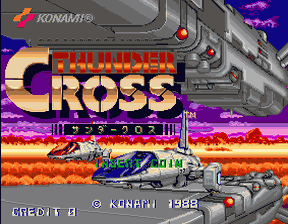
THUNDER CROSS (Konami)------------Graphics
corrupt if board moved/touched:
SOLUTION: Obviously a bad
connection somewhere at rear of the top board,in the suspect
area there are a couple of surface mounts ic`s (I&K 23)
and some resistor arrays which look damaged. So first off all
i re soldered the damaged resistor arrays but the fault
remained- the graphics are still corrupt when the board is
moved or flexed. Closer examination suggests the surface mount
ic`s are clean and okay so i turned my attention to the near
by board connector (CN4).I decided to flux and re-solder the
connector ...Bingo!


TIGER HELI (Taito)------------Missing ic @
A9:
SOLUTION: Replaced missing ic @
A9 (MC68705P5S) with same chip of a scrap tiger heli
board.

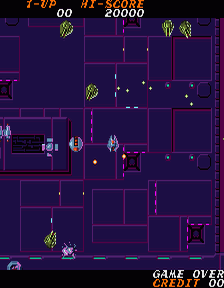
TIME PILOT 84 (Konami)------------Dusty with a
Molex connector soldered to the edge connector,missing volume
pot (1K) and cable for CN2:
PIC
PIC
SOLUTION:Firstly i separated
the top and bottom boards and after two doses of anti-static
foam cleaner and one dose of pcb cleaner the boards were
ready to be worked on,next i replaced the missing 1K volume
pot with a vertical sub-miniature which was at hand and as
for the missing cable for CN2 of all the scrap/faulty boards
i own (around 70) the only cable i could find to fit was from
off another Konami game `Circus Charlie` which has been on my
`under repair` pile for around 2 years. As Charlie has
obviously been a naughty clown i decided to borrow his board
connector and if Timepilot 84 worked fully Charlie would have
to sacrifice it.
I re-seated and checked all the socketed ic`s but with the
exception of one or two custom chips they were surprisingly
clean. Finally i removed the molex connector which had been
mysteriously soldered to the edge connector and using solder
braid removed the blobs of solder the best i could form the
connector pins.
The board fired straight up,it was a little touchy near the
connector so after further cleaning and a 3 hour bench test i
declared it working.
Now the reason for the molex was that Time Pilot 84 is what
i call `OLD VERTICAL`in a standard Jamma cab to switch
your monitor orientation from 'Horizontal' to 'Vertical' you
simply turn the monitor 90 degrees but the game would be
upside down and it has no option to `Flip` the display. I have
known this with other games such as Bomb Jack and Mr Do,so i
would imagine there is a chance this Time pilot 84 had been
connected to a dedicated old cab belonging to another
game.


TWIN HAWK (Taito) ------------Thin yellow
horizontal lines rolling up screen:
SOLUTION: Two IC legs touching
(pin 38 Taito IC J1-pin 8 Taito IC H1),removed short game
works fine.
TWIN HAWK ( Dip Switch Settings ) - Taito

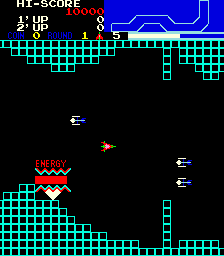

VANGUARD-CABARET (SNK)
1./Constant SSSSHHHHH from speaker.
2./Graphics break up and develop jail bars after around 5
mins:
SOLUTION: 1./ (Sound:) I removed game board from
the cabaret and replaced all electrolytic caps in the audio
circuit but the problem remained,so i powered up the board on
my work bench and produced my test 2" speaker with probes
attached ,i then followed the clean audio to the inputs of a
LM3900 (ic37),testing the outputs revealed the hiss! on
output pins 4+9.But changing this LM3900 OP-AMP ic did not
solve the problem,so referring back to the schematics i
noticed that the outputs from another OP-AMP (LM324) were
also connected to the outputs of the LM3900,changing the
LM324 (ic46) solved the audio problem.
I noticed something quite important at this time,on my test
rig the graphics had not broken up over time as they did in
the cab!,this suggested a PSU problem in the cabaret.
2./ I decided that the graphics
were deteriorating over time due to voltage changes induced
by faulty electrolytic caps in the psu so i ordered 3 new
electrolytic's from
Maplins 2X 2200uF 63V and 1X 10000uF 63V.The psu
board is clipped into place in the cab and is a real pig to
work on!,but i managed to replace the three filter caps and
after clipping the supply board back in place i took a deep
breath and switched on the cab....the game ran but
BBBBRRRRRRRRRRRRRR! from the speaker!  , almost certainly a bad
ground connection i must of spent the next few hours checking
all ground wire connections just in case i had pulled
something out of place but to no avail,i decided to check the
newly replaced caps and straight away checking one of the
negative connecting legs of the 2200uf caps revealed it was
not actually connected to ground!,gently pushing the cap it
sank into the board. I found myself un-clipping the power board
again to discover that when i soldered that particular cap in
place the solder had stuck to the component pad but not the
cap leg,i reflowed the solder and re-clipped the power
board. This time switching on the cab speaker just gave the
normal hum while waiting for game audio (Thank god
for that!)
, almost certainly a bad
ground connection i must of spent the next few hours checking
all ground wire connections just in case i had pulled
something out of place but to no avail,i decided to check the
newly replaced caps and straight away checking one of the
negative connecting legs of the 2200uf caps revealed it was
not actually connected to ground!,gently pushing the cap it
sank into the board. I found myself un-clipping the power board
again to discover that when i soldered that particular cap in
place the solder had stuck to the component pad but not the
cap leg,i reflowed the solder and re-clipped the power
board. This time switching on the cab speaker just gave the
normal hum while waiting for game audio (Thank god
for that!)

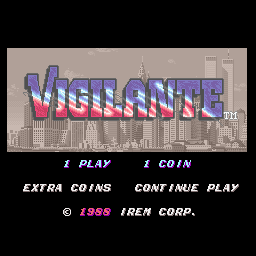
VIGILANTE (Irem)----------NoSound:
SOLUTION: Replaced broken
resistor(R113) sound restored.

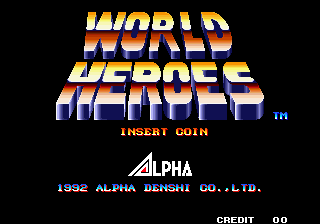
WORLD HEROES-MVS (Alpha Denshi
Co.)----------Intermittent stripes on video:
SOLUTION: Original complaint
was of stripes on video but if the cart was shaken sometimes
the video would be corrected.
Re soldered bad joints Pins 21+22 on both ic C4/C2 game soak
tested for several hours now works fine.

SUICIDE
BATTERY?
Some games
in my collection have suicide batteries those games
are:
GOLDEN AXE (SEGA)
ALLIGATOR HUNT (GAELCO)
DESERT BREAKER (SEGA)
For more info on suicide batteries visit ARCADE
COLLECTING-`The Dead Battery Society` click-here

BACK TO HOMEPAGE
JUMP TO RETRO REPAIRS
Jammajup
Repair Logs
© Jj 2004+


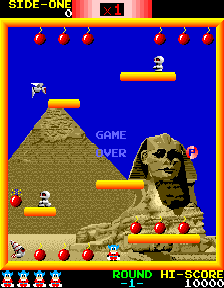
![]()
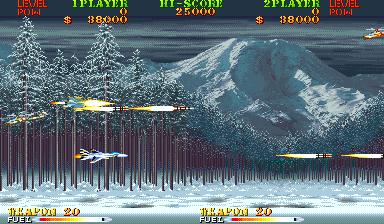
![]()
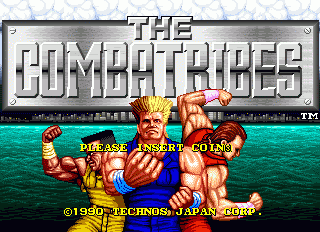
![]()
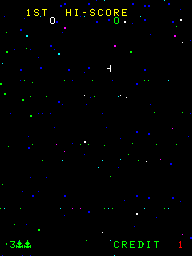
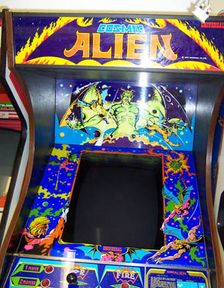
![]()
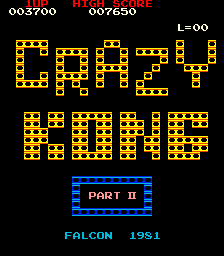
![]()

![]()
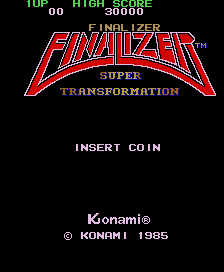
![]()

![]()
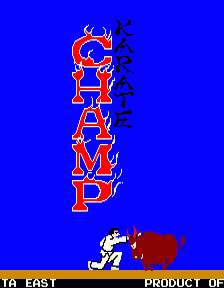
![]()

![]()
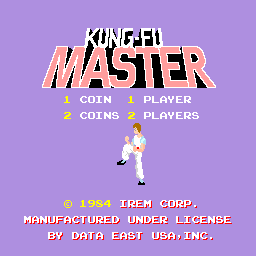
![]()
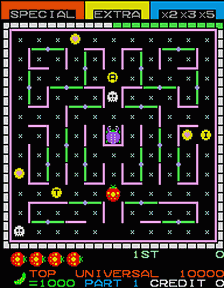
![]()

![]()
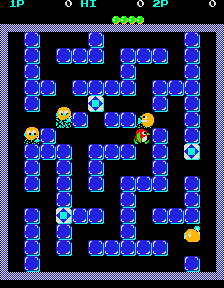
![]()

![]()
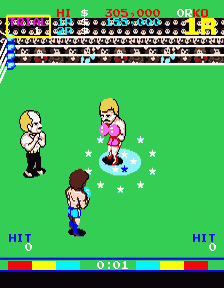
![]()

![]()
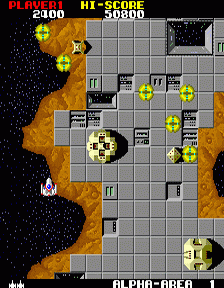
![]()

![]()
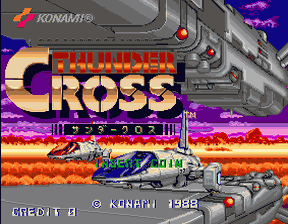
![]()

![]()
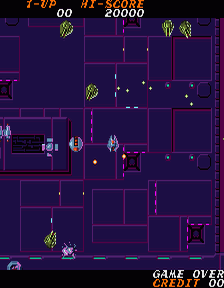
![]()

![]()
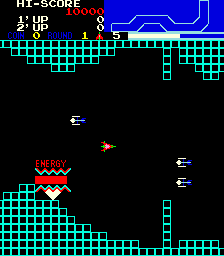

![]()
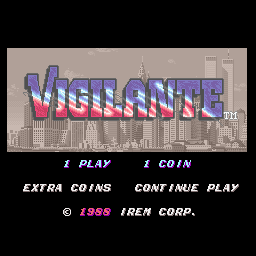
![]()
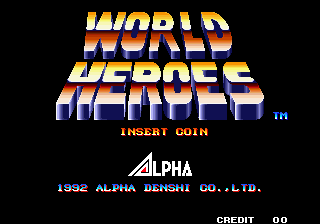
![]()
